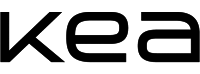KEA Login
All students and employees on KEA have a KEA Login. Your KEA login is your virtual admittance card, which grants you access to KEA's services both physically and digitally. You can administrate your KEA identity at http://ums.kea.dk
KEA LOGIN - STUDENTS
Student's KEA Login consist of a username of 8 characters followed by @stud.kea.dk
The password consists of ”K??????#”, where ”??????” is six randomised figures (0-9) and small letters (a-z).
Example:
Username/E-mail: makd719g@stud.kea.dk
Password: Kp87g4f#
Fronter
Fronter is your learning platform where you'll find information from teachers, hand in assignments and more.
Log on at https://kea.dk/fronter
Students must use the UNI-Login-link to log on to fronter.
Microsoft Teams
Quickguide for downloading Microsoft Teams.
Go to Office.com and login
Click the Teams app in the Appstarter in the top left corner
Click Download desktop app in the lower left corner in the side-menu of the Teams view
Please Note:
Always use your KEA login
Instructional videos on the use of Teams: